
By Stephanie Humphrey

The events happening in Texas over the past week or so have weighed heavily on my heart. Scrolling through photos on social media of homes completely encased in ice were so devastating they almost didn’t even look real. And as I’ve thought about everything that has been lost – including far too many lives – I also can’t help but think about the personal information that’s been lost as well. Old family photos, baby pictures, tax information, your term paper due at the end of the semester, or the first draft of your book – all those things that were stored on the laptop that is now frozen solid and damaged beyond repair. So, whether you find yourself facing a natural disaster or not, backing up your personal data is a critical part of your overall tech maintenance. Here are a few different backup methods and some things to consider with each:
External backup: An external backup can be as simple as saving your info on a USB thumb drive every now and then to having a 2TB external drive connected to your computer that you can schedule regularly. The downside of this method is that you are still saving your data on a physical device in your possession. In the event of a disaster, if your PC got damaged, it’s probably likely that your external hard drive would have been damaged as well.
Cloud storage services: Storing something “in the cloud” simply means that it is stored on a server and you can access the data from the internet. The data still lives on a physical piece of hardware somewhere, but you can access it from any device if you have an internet connection (you also have the option of making some files available for offline viewing). Services like DropBox, Google Drive, and Microsoft OneDrive are examples of cloud storage services. These services are typically free up to a point, then you must pay if you need additional storage – except for OneDrive, which is included in your Microsoft Office subscription. Some cons of this storage method include storage size – you’ll probably hit that limit on the free version pretty quickly and have to upgrade. Also, these types of cloud storage service are mostly intended for files. So, while your photos and documents might have a safe place to live online, your software and other settings on your computer will still be lost.
Internet backup: A full internet backup takes everything from your computer’s hard drive – from the photos you just uploaded to the files that run the operating system – and saves them in the cloud. Services like Backblaze can create what is known as a clone of your hard drive. You can think of a clone like a spare tire – if one of your tires goes flat, you can use the spare in its place. So, if something happens that destroys your computer completely, you can recreate your computing environment on a new laptop exactly the way it was on the old one, including settings and other customizations you may have made. Internet backups are also considered to be more secure than cloud storage services as well, but you typically can’t sync the data across different devices. There is a cost associated with an internet backup service but depending on how much you need to store using a cloud service, this option may end up being cheaper in the long run.
Most experts agree that you should use more than one type of backup method. Perhaps an external hard drive plus an online cloud service like Google Drive. Or you can use an internet backup service and have a copy of your hard drive shipped to you on a piece of external hardware for safe keeping. But whatever you do, your computer should not be the only place your files are stored, and backups should be scheduled automatically. Protect your personal data by backing it up regularly, because it only takes a second to lose a lifetime of memories.
Stephanie Humphrey is a former engineer turned Tech-Life Expert and author. She is a contributor to ‘Good Morning America’ and Fox 29’s ‘Good Day Philadelphia’. You can find Stephanie all around the web @TechLifeSteph and get her book “Don’t Let Your Digital Footprint Kick You in the Butt!” on Amazon.



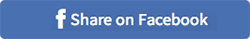







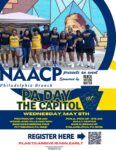





Leave a Comment